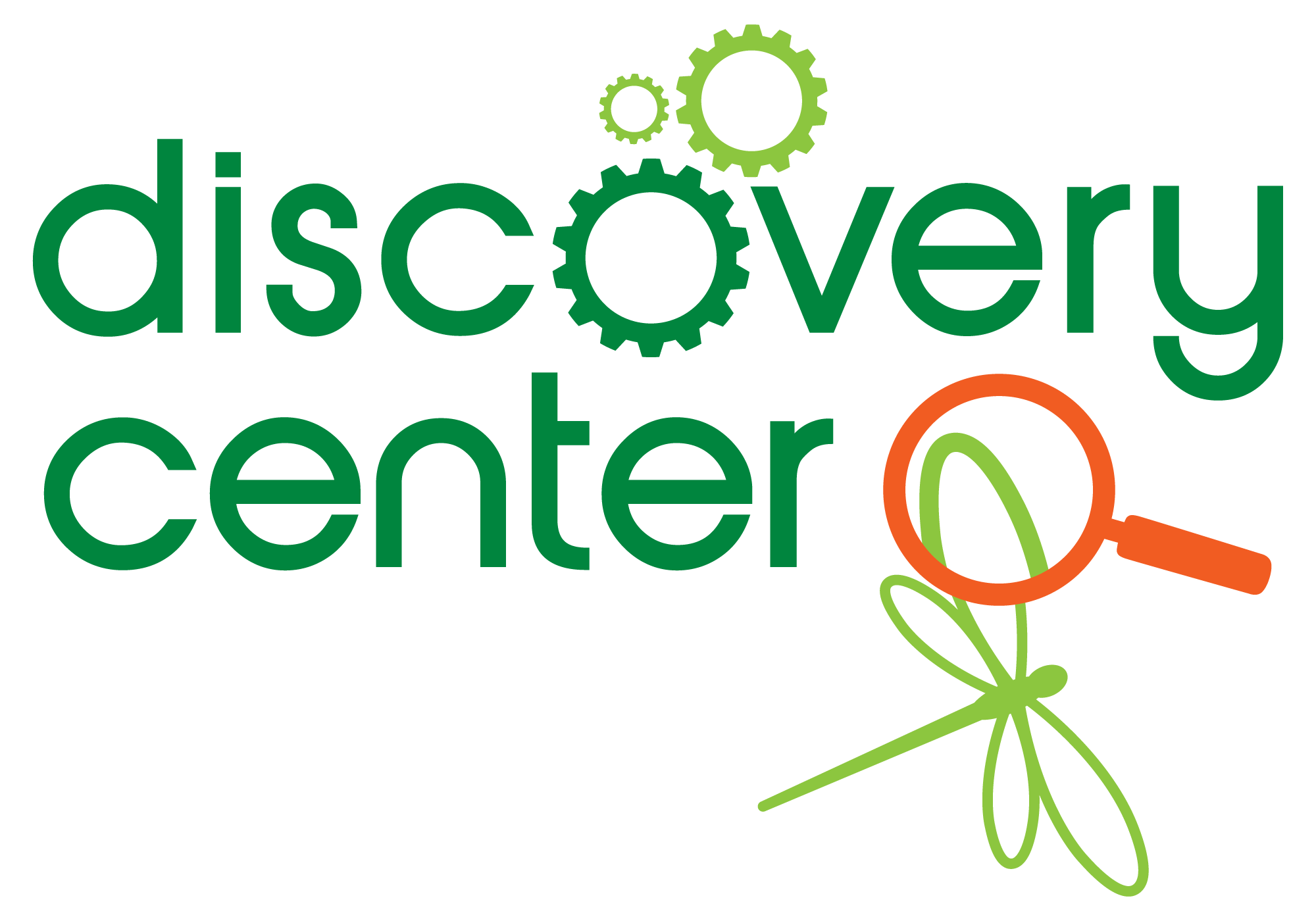Membership FAQ
-
Why should I become a member of Discovery Center?
Children love the open-ended self-directed learning experiences found in every corner of the Discovery Center. And with 30,000 sq. ft. of museum space and new exhibits each year, it’s a different experience at every visit!
Members get free admission for a year and discounts on parties, camps, programs, and more.
Membership fees also provide ongoing support for Discovery Center which benefits all families in our community!
How do I purchase a membership?
Memberships can be purchased online on our website or at our front desk when you arrive.
Can I visit Discovery Center before becoming a member?
Yes, you can purchase general admission for the day and experience the museum before purchasing a membership. You can apply some of the admission towards the membership during your visit or over the phone within 72 hours of your visit. You must have your order number to apply the tickets to the order if you purchase after your visit.
Applying general admission ticket value toward a membership is limited to the number of admissions allowed by your chosen membership plan.
Do you offer discounts for seniors, educators, military, or students?
We offer a 15% discount on memberships for the active/retired military and currently employed K-12 teachers. To receive these discounts, please inquire at the front desk on your next visit.
Teacher Discount Policy: Only teachers may receive this discount. Other school staff such as aides, cafeteria workers, and administrative staff are not eligible. Homeschool teachers are not able to receive the discount at this time. The teacher must provide proof of current employment and position to receive the discount. Acceptable forms include: current school staff ID, current pay stub, and letter or email from school principal stating their current employment and position.
Are memberships tax-deductible?
Memberships may be considered 100% tax deductible to the extent allowed under Internal Revenue Service guidelines. You should consult your tax preparer with specific tax questions.
What happens once I purchase a membership?
You can begin using your membership the day it is purchased.
If you purchase your membership online, you will receive a welcome email shortly after your purchase. If you purchase your membership at our front desk, you will receive a welcome email the following Monday. The email includes how to register your membership on our website to make reservations and purchases.
Discovery Center offers digital membership cards through Cuseum. You will receive an email from Cuseum with instructions on how to download the card and access the portal member. We offer physical cards that are only available for pick up at the front desk.
Can I put my membership in my child’s name?
Memberships must be in the name of the adult. We do not offer memberships in the name of individuals age 17 and under.
When does my membership begin?
Your membership is valid at the time of purchase and may be used immediately.
How long will my membership last?
Your membership is valid for one year from the date of purchase. Members receive annual renewal notices via email and mail when it is time to renew. Your expiration date is listed on your membership card.
Do I need to bring my membership card with me to check in for a visit?
We recommend bringing your membership card every visit so the check-in process is faster. If you do not have it, we can search by the name on the membership and verify by the address on file.
Can I share a membership with my friend or relative’s family?
Memberships are non-transferable and are meant to be used by your immediate family/household/guests.
As a nonprofit organization, Discovery Center relies on membership and admission support to continue providing innovative exhibits, outstanding programs and fun learning opportunities for Middle Tennessee families. This policy is intended to prevent any misuse of memberships, which result in the loss of revenue for our community programs. Thank you for your understanding.
May I make changes to my membership after I have joined?
Yes, you are always welcome to upgrade your membership at any time. Your membership expiration date will not change.
My name is spelled wrong and/or my membership level is incorrect; how can I fix it?
We’re so sorry about that! Please email us and we can get it updated for you.
I have moved. How may I change my physical address, phone number, or email address?
You can update your information at the front desk during your next visit or call the front desk during operating hours.
If you have accessed the Member Portal through Cuseum, you can update your contact information. We will receive an alert to the update and be able to update your information in our system.
What’s the best way to stay informed about upcoming events and activities at Discovery Center?
Follow Discovery Center on Facebook and Instagram. Discovery Center sends monthly e-blasts for upcoming events. Members receive various updates and invitations through email throughout the year, so make sure your email address is updated in your membership information.
If I renew my membership early, do I lose time?
No, your membership is added on to the end of your existing membership. For example, if your membership expires in April 2024 and you renew in February 2024, the expiration date on your membership will be April of 2025.
Can I get a refund on my membership?
Discovery Center memberships are non-transferable and non-refundable.
-
Why did Discovery Center switch to digital membership cards?
Using a digital card gives you quick access to your membership benefits from your smartphone. It will help Discovery Center enhance check-in for our members and our goal to become more sustainable through less printing.
How do I receive my digital membership card?
Discovery Center receives its digital cards from Cuseum. You will receive an email from membership@cuseum.com with instructions on how to download your card. Be sure to check your email’s spam and junk folders!
How do I add the membership card to my phone?
Access the email from your smartphone and click the “Download” button. Then tap “Add to Wallet” and select “Add.” The card will automatically go to your iPhone’s Apple Wallet. It can then be accessed in your phone’s “Wallet” app at any time.
How do I add the membership card to my Android?
Android users need to download the Wallet Passes from Google Play. After you have the app, access the email from your smartphone and click “Download”. The card automatically goes to your Wallet Passes app, where it can be accessed at any time.
We strongly encourage members to use Google Wallet as the primary digital wallet solution for Android, but will continue to help you in case you’d like to use an alternative Android wallet option, like Wallet by Wallet Union.
I don’t have a mobile phone or smartphone; what can I do?
Feel free to reach out to our membership team at membership@explorethedc.org and we can talk to you about options for physical cards.
How do I see the information on the back of the card?
iOS users:
Open your Digital Membership Card
Tap on the 3 dot icon in the upper right corner of the card. If you don’t see this icon, make sure you are not accessing the card from your lock screen.
Android - Wallet Passes users:
Open your Digital Membership Card
Tap on the “i” icon at the bottom right of the card.
Android - GPay users:
This format does not offer a back of the card. Instead, you will be able to see all the content on one side, by scrolling down to see additional information.
My family member is on this membership account also. How can I share the card if I have an iPhone and they have an Android Phone?
Open the digital card on your iPhone (the installed card)
Go to the back of the card (to access the back of the card, tap on the button that looks like three dots inside of a circle)
Then, tap on the sharing button (it looks like a square with an arrow pointing up)
Once you tap this button, you will see the sharing options. We strongly suggest you tap on “Email”, so you can share the digital card to the Android phone via email.
My family member is on this membership account also. How can I share the card from an Android Phone to an iPhone?
Google Wallet: Simply forward the email you received and ask them to click on “Download Membership Card > Add to Google Wallet” the same way you did (Google does not have a sharing option)
Wallet Union:
Open the Wallet Union app
Tap on your digital card
Tap on the three dots icon at the top right side of the screen
Tap on “SHARE CARD”
We recommend sharing via email, or Bluetooth
My family member is on this membership account also. How can I share the card between the same operating system devices (Android to Android or iPhone to iPhone)?
After installing the card on your first device, you just need to enter the card on that phone and use the "Share" option that is located on the back of the card to distribute the pass to other members who are included in your membership plan.
For iPhone users:
Search for a three-dot icon "..." at the top right of your card.
Once you tap on the icon, search for an icon that looks like an arrow over a square on the top right of your screen.
You will see sharing options like Airdrop, Mail, etc... Use one of those options to share your card (we recommend you use the Mail option).
Android users:
Google Wallet: Simply forward the email you received and ask them to click on "Download Membership Card > Add to Google Wallet" the same way you did (Google does not have a sharing option).
Wallet Union (NEW):
Open the app and tap on the digital card you want to share (it will open the digital card in full screen mode if you have multiple cards from the same vendor)
Tap the three dots icon at the top right side of the screen
Tap on "SHARE CARD"
Note: Android provides multiple sharing options. We recommend via email, or Bluetooth.
Wallet Passes (no longer supported):
Search for an "i" icon at the bottom of your card.
Once you tap on this icon, you will see a button that says "share pass". Tap on this button.
You will see sharing options like Mail, SMS, etc... Use one of those options to share your card (we recommend you use the Email option).
How do I access the Member Portal?
Click on the link in the email. Enter your email in the sign in box and you will be sent a one-time sign in link. You can update your basic contact information, view your digital membership card, and view upcoming events.
Can I make purchases through the Member Portal?
No, you will not be able to make purchases or reservations through the Member Portal. Links are provided in the event information on where to purchase so be sure to register your membership here.
-
Can I give a membership to someone as a gift?
Yes! You can purchase a membership for someone or a gift certificate to be used for a membership.
If you purchase a membership, you must know all needed information such as mailing address/contact information for the recipient. The membership will start on the day of purchase and is not adjusted based on the recipient’s first visit.
Purchasing a gift certificate for a membership is recommended to allow the membership to begin when the certificate is redeemed as opposed to when the gift membership is purchased.
Either purchase is a fantastic way to give the gift of hands-on exploration! Your purchase also supports Discovery Center’s mission to engage curious minds to fuel the future.
How do gift certificates for memberships work?
Gift certificates for memberships can be applied to any current membership price. Their full year of membership benefits will begin on the day they redeem their certificate.
Where do I purchase a gift certificate for a membership?
The easiest way to purchase a gift certificate for a membership is through our website. You can also purchase one by speaking to our front desk staff during your in-person visit.
If you purchase online, please allow 72 hours for an email to be sent to either you and/or the intended recipient that includes a PDF of your gift certificate and a membership application. Once you receive the email, you can either print the certificate or save it to your computer and email it as an attachment to your intended recipient.
I purchased a gift certificate for memberships online and haven’t received an email yet.
Please allow 72 hours after purchase to receive an email confirmation. A staff member has to process all the online orders, enter into our registry system, and then send out emails.
Check your spam folder in case the email is there.
Email our Membership Coordinator to ensure the correct email address was included in the order.
I received a gift certificate for a membership; how can I redeem it?
You can redeem your certificate during your next visit at the front desk. Please bring either a digital copy of the certificate and membership application filled out or have a digital copy of the email on your phone.
If you do not have a physical or digital copy with you, the front desk staff may not be able to verify the purchase and start your membership.
Can I use a gift certificate for a membership toward my membership renewal?
Absolutely! Please have a physical or digital copy of your gift certificate available for our front desk staff to verify the purchase.
What if I want to purchase a different membership level?
You absolutely can purchase a different membership level! You’ll just pay the difference between the two levels. For example: if you receive a gift certificate for a Discovery level ($120) but want a Deluxe level ($150), you’ll use your certificate and then pay the difference of $30.
Can I receive the 15% discount if I am an active/retired military or currently employed K-12 teacher even though I was given a gift certificate for a membership?
We can still apply the discount when you redeem your certificate, and the balance on the gift certificate can be used towards a gift shop purchase.